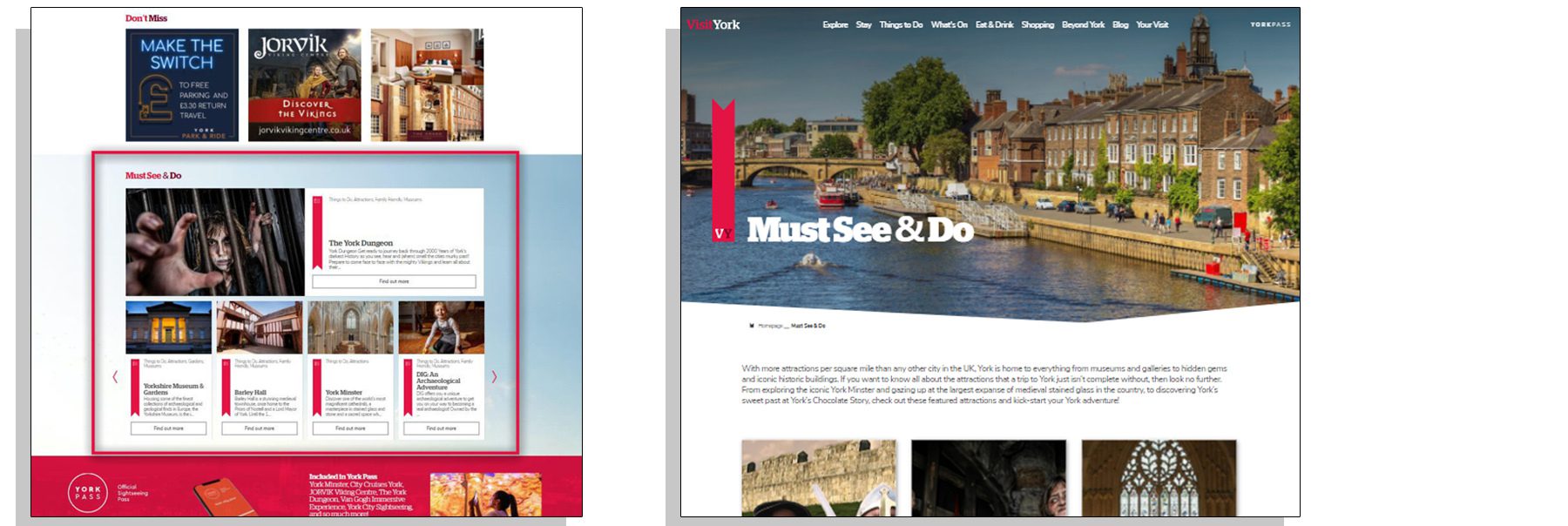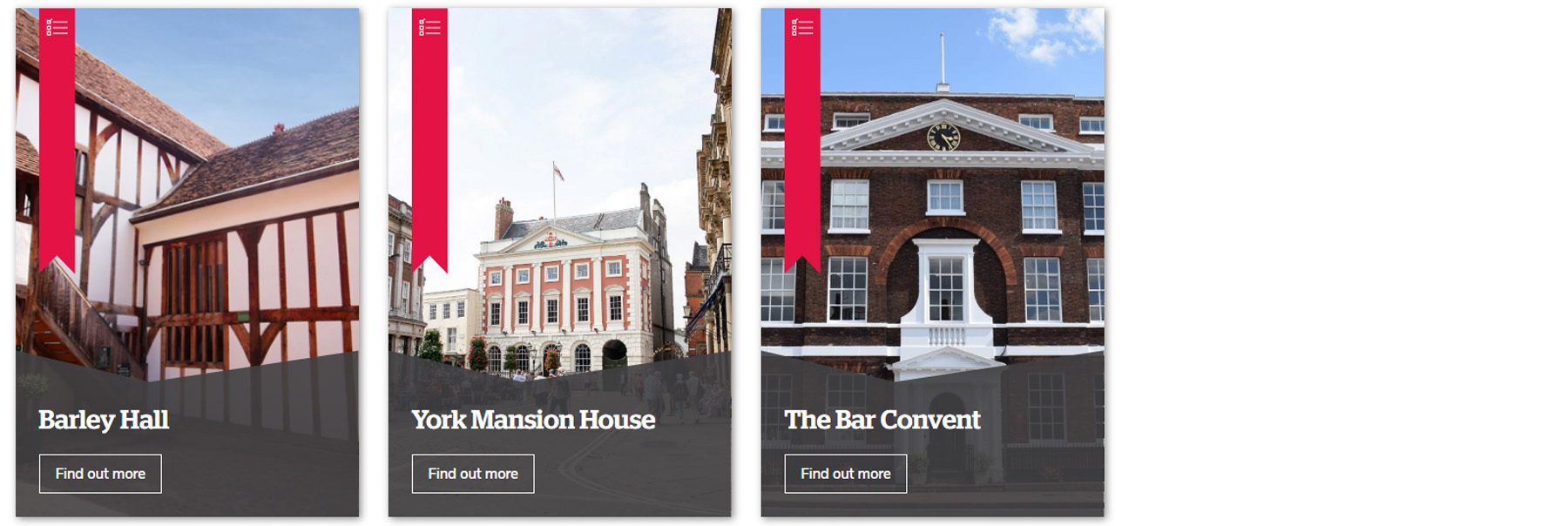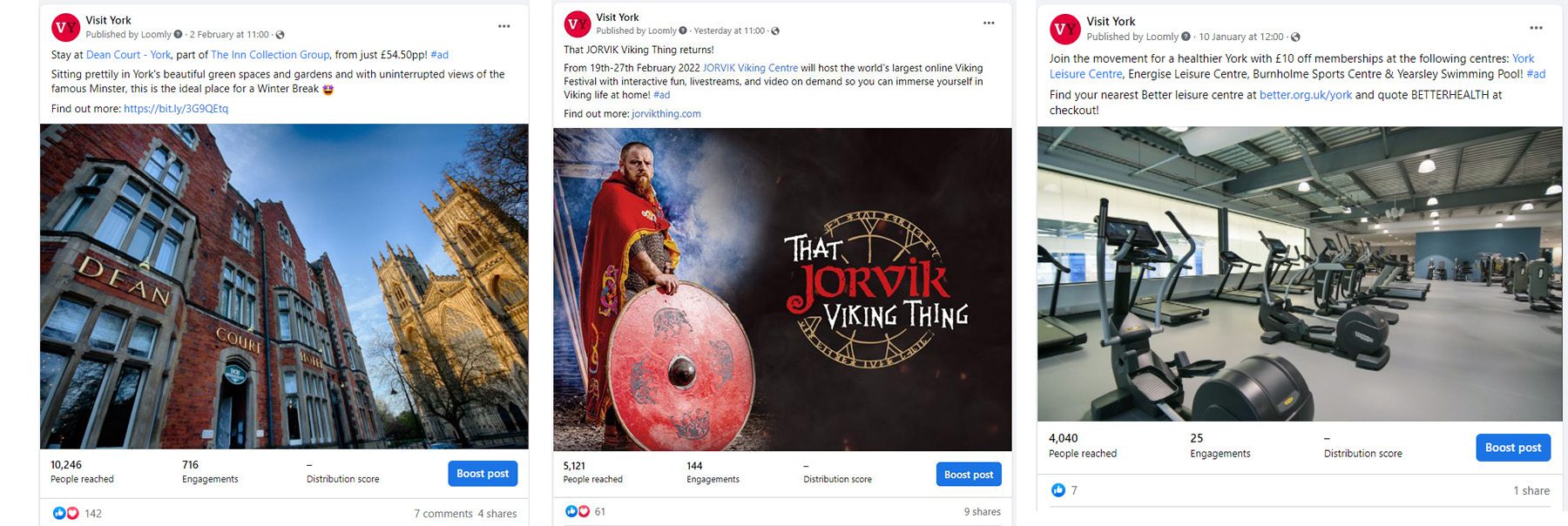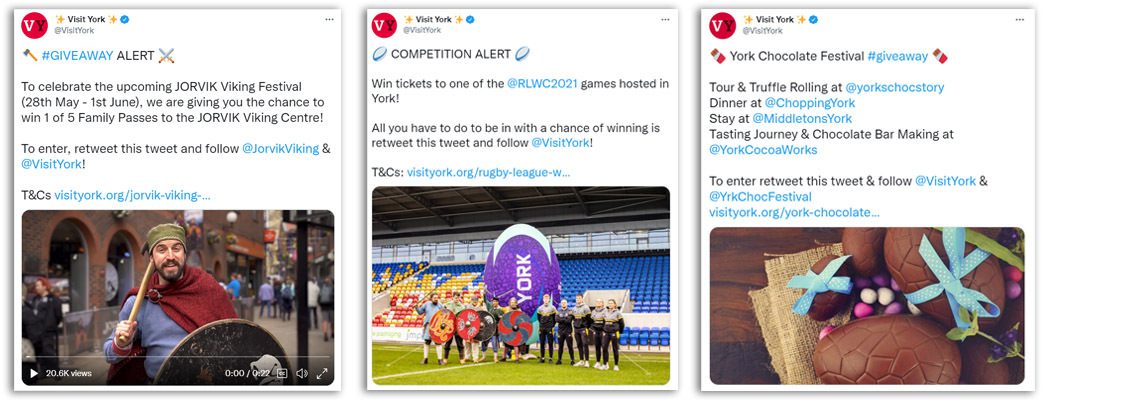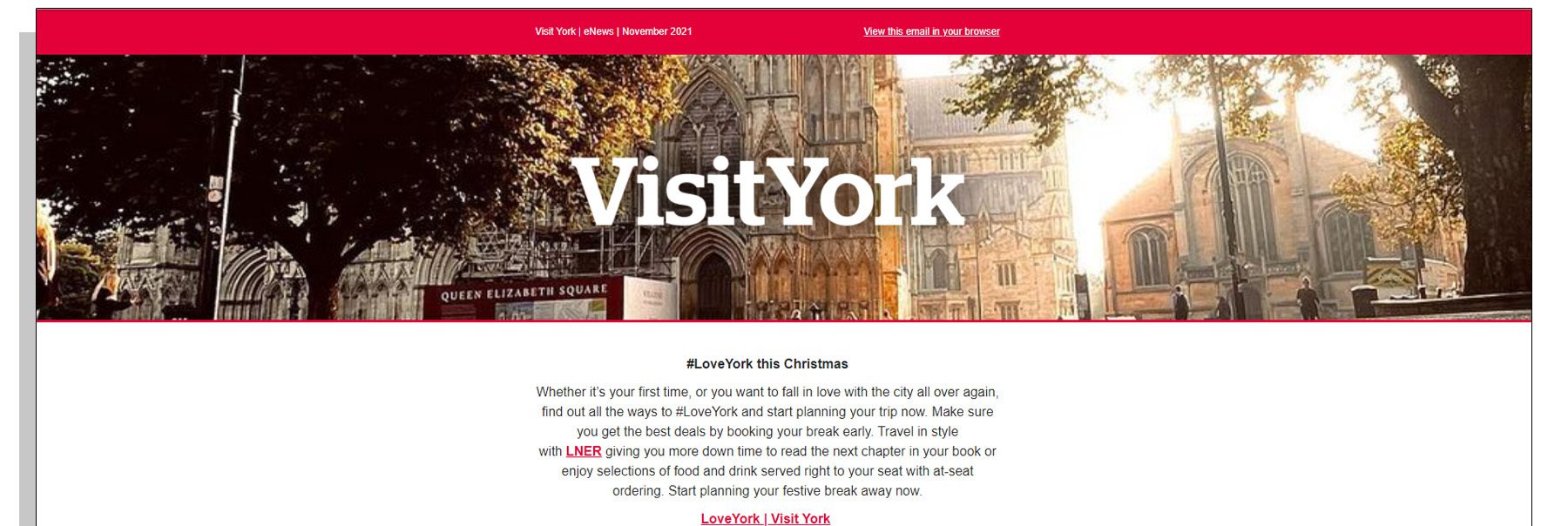Launch your digital marketing campaign with Visit York
Visit York has a dedicated digital marketing team ready to promote your business or event on our hugely popular digital platforms. Promote your business or event to visitors and residents of York to:
- 1.7 million visitors to visityork.org each year
- 200,000+ followers of Visit York’s social media channels which receive around 20 million impressions per year
- 33,000+ engaged subscribers to Visit York e-newsletters
Stay ahead of your competitors and provide a first class digital experience for every single visitor with our digital marketing opportunities. Browse opportunities below, submit an enquiry or email sales@makeityork.com.
Digital Marketing Opportunities

The new Visit York website, visityork.org, secures on average 140,000 unique visitors per month, and growth is set to continue. We proactively work on our search engine optimisation across the site, ensuring traffic to the website is always on the increase!
Annual Website Visitors: 1.7 million
Annual Website Page Views: 4.5 million
Advertising Opportunities on visityork.org

Social media is one of the most influential and important ways of digitally advertising your brand and your products. By utilising Visit York's ever growing social following, you can reach a large number of highly engaged followers, gain incredible exposure for your business, and reduce your costs by utilising our team's knowledge of social media platforms, York, and relevant target audiences.
Visit York Key Stats:
Across all of Visit York social media channels, including Facebook, Twitter, TikTok and Instagram:
Followers: 200,000+
Annual Impressions: 17.5 million
Social Media Opportunities with Visit York

Visit York e-Newsletters deliver the latest news on events, festivals and special offers happening in York to the inboxes of an engaged audience of over 32,000+ subscribers. You have the opportunity to engage with a national and international audience with our Consumer e-Newsletter or a local audience through our Seven Days in York e-Newsletter.
Key Stats:
Total number of subscribers: 32,000+
Number of e-Newsletter opens per year: 495,400+
Average open rate: 47.2%+ (Above average for the travel industry)
e-Newsletter Opportunities with Visit York

Submit an Enquiry
Stay ahead of your competitors and provide a first class digital experience for every single visitor with our digital marketing opportunities. Packages are available, please email sales@makeityork.com to discuss or submit an enquiry using the form below and we will contact you to discuss a package to suit your business.